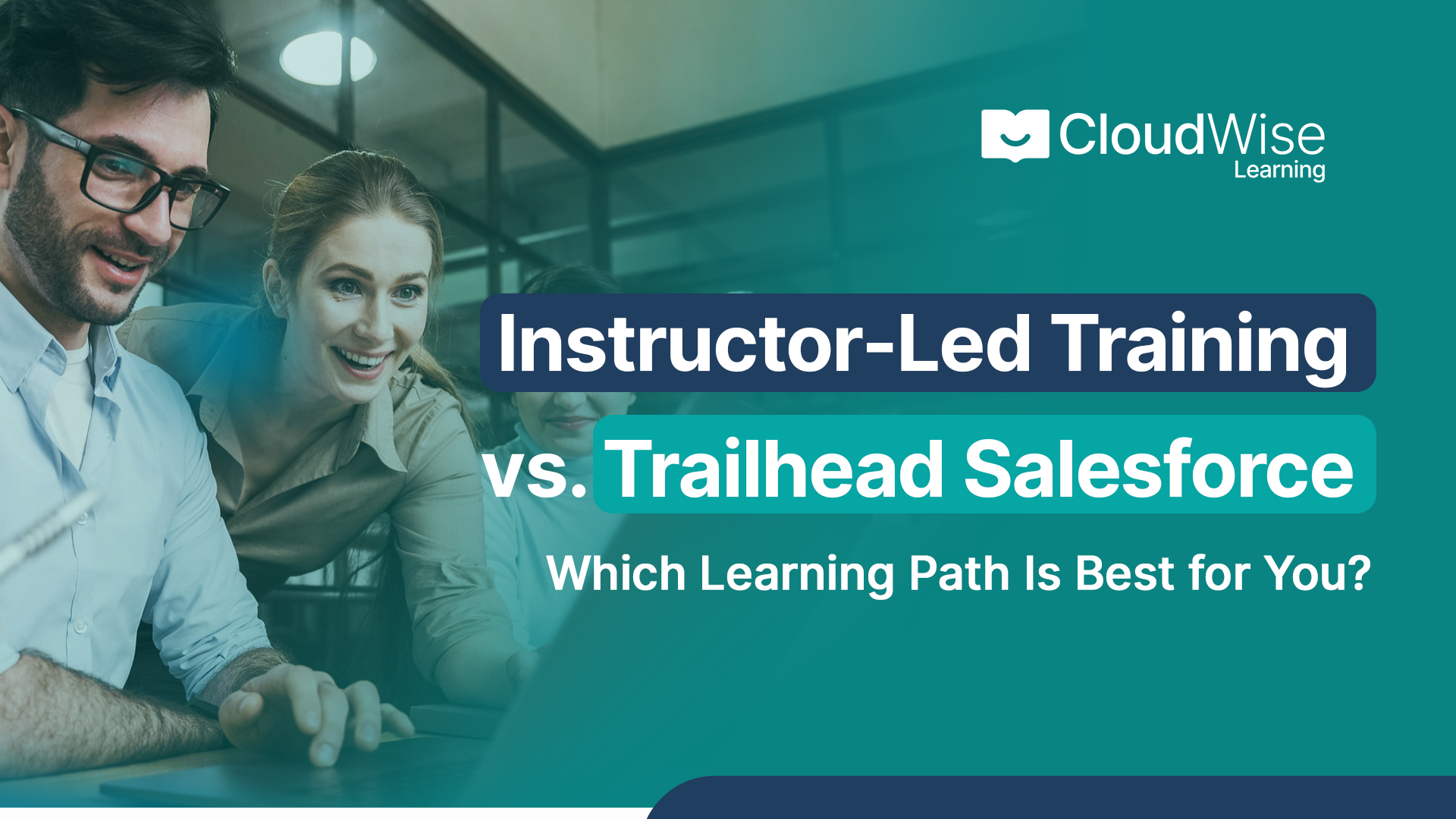No products in the cart.
Explore Our Resources
Dive into our Resource Center, where you can explore a wealth of expert blogs. Discover detailed industry insights and stay informed on the latest trends. Enrich your knowledge with our comprehensive resources.
Blog And Videos
FAQs
Do you offer custom training?
How do I enroll in a class?
To enroll in a class, check out online or call us at 888-504-8872. You can also contact us through email at info@layer8training.com
How do I know that I’ve been enrolled in a class?
Once we confirm your enrollment in a class, we will send you an email with your class details (Date, Time, Type of Class). Please read the details of the email, including what you need to do before starting your class.
Where do I locate class hours and information?
Class hours and information are available in several places. Once you have enrolled in a class, we will send you a confirmation email listing class hours and information. You can also find class hours on our website if you search for your class.
Class Prework
Class prework is highly recommended before attending class. Prework is self-paced online learning to prepare you for the class. We highly recommend reviewing the material for your class the week before.
Prework will be included in your confirmation email and will be sent again the week before the class. Below are the links if you want to start now.
View All About Class PreworkComputer Setup
Our instructor-led classes require a few things to be installed on your computer in order to participate. It’s important to note that Google Chrome or Firefox are the recommended browsers for class, as they provide the best experience. We will email you the Computer Setup Guides the week before class.
If you want to review the requirements or software downloads you need for class, use this link to visit the Computer Setup Guides from Salesforce.
View All About Computer Setup